Adding Products to your Company Profile
Instructions for adding products
Access the admin area of your company profile
After you access the admin area of your Company Profile you will see a grey menu on top of the admin area with the following menu options: Basics, Appearance, People, Content, Webinars, Sponsors, Listings, Reports. Click on the ‘Content’ menu-item, then select the ‘Products’ tab and click on the ‘Add product’ button.
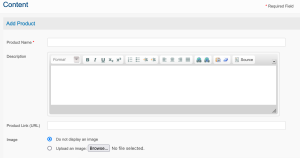
Add Products
A new window will open where you can add product details like Name, Description, and Product URL. Use this field to add a link to more product information which is provided on your website for example.
You can also upload a product image by clicking on the ‘Browse’ button and selecting an image from your files. Please note that the image you upload should be 150 pixels wide and 200 pixels high or smaller!
You can add multiple products to your Company Profile.
Corrections? Comments? Send us an email
